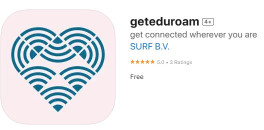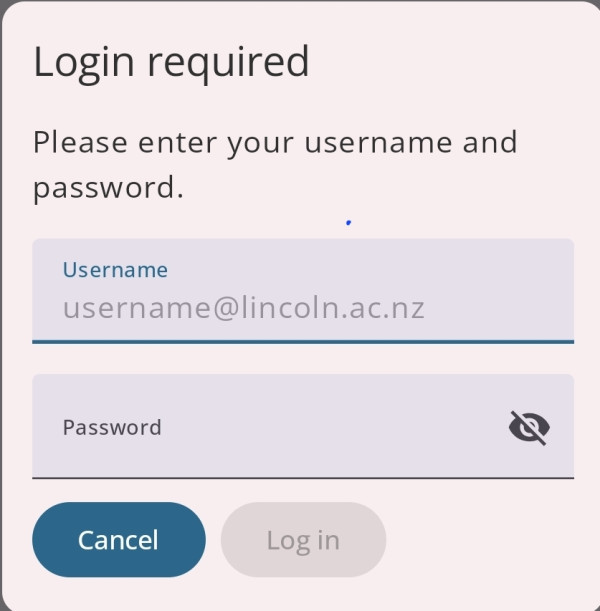Internet on Campus (Wi-Fi)
Free wireless access to the Internet and selected Lincoln resources is available throughout the campus.
Having trouble connecting? View our troubleshooting information.
Connection tips
Please refrain from using Hotspot mobile data when on campus, especially in Timetabled teaching spaces as this may interfere with WiFi services for students in these spaces. |
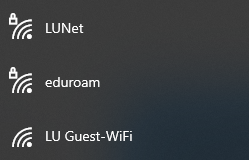
|
|
|
Connect to eduroam as your network.
Laptops Go to https://www.eduroam.app/ in a web browser and choose your relevant Operating system 
Run the downloaded installer Choose Connect to eduroam Search for Lincoln University Choose Lincoln Staff or Lincoln Students Choose Next and Next again on the Staff or Student page Username: Your Lincoln e-mail address Click Connect
Go to the Play Store and search for the geteduroam app 
Open it when it is installed Search for Lincoln University Choose Lincoln Staff or Lincoln Students Username: Your Lincoln e-mail address Choose Log in
Go to the App Store and search for the geteduroam app
Open it when it is installed Search for Lincoln University Choose Lincoln Staff or Lincoln Students Username: Your Lincoln e-mail address Choose Log in
|
|
|
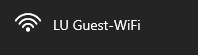
|
|
|
|
|
|
|
|