Exchange Online Protection (EOP)
This page will explain what Exchange Online Protection is, what it does and how you can manage emails that are flagged by EOP
See your Quarantined Messages and Take Action
You will receive an email notifying you of quarantined mail. If you want to manually check do the following:
- Go to your quarantine page at https://security.microsoft.com/quarantine
- Sign in, using your Office 365 credentials (user ID and password).
- On your Quarantine page, you'll see a list of any messages that were sent to you but were identified as spam and redirected to the quarantine.
- Sort or search messages as needed.
- Double-click a specific quarantined message to view details about it and take actions. If the message wasn't actually spam, you can release it (have it sent to your mailbox)
- Emails of High confidence type will need to be requested for release. Select "Request release" in the portal.
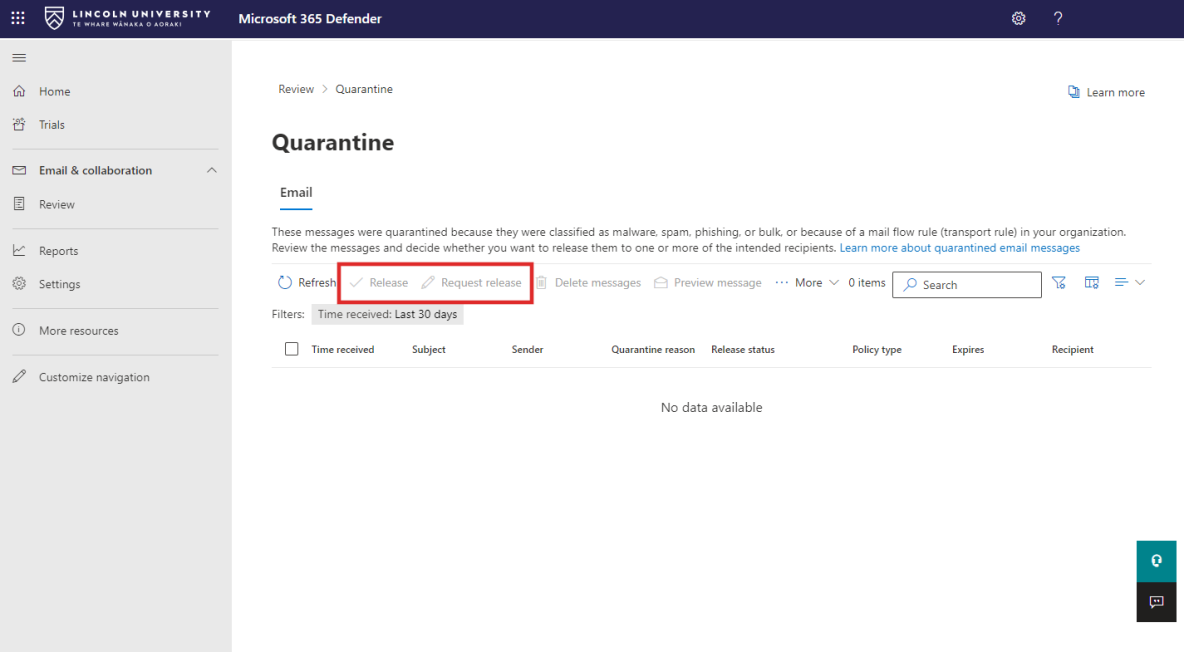
Exchange Online Protection
What does Exchange Online Protection do?
Exchange Online Protection is a cloud-based email security service from Microsoft. EOP filters your emails to protect your organization against spam, malware and other email-based threats.
EOP helps keep your inboxes clean by filtering out spam messages or malicious emails such as phishing. EOP processes all incoming and outgoing emails and prevents emails containing potentially harmful attachments, malware or viruses from entering your inbox.
To understand how EOP works, it helps to see how it processes incoming emails: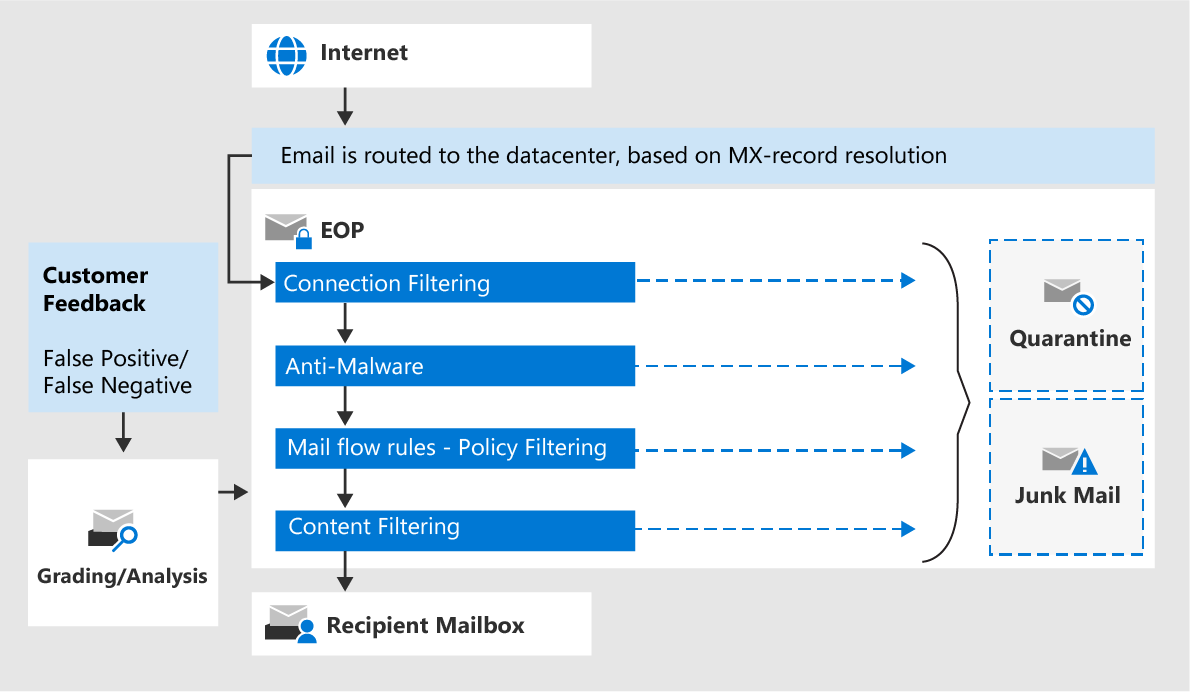
Source: Microsoft
EOP Functions
To help reduce junk email, EOP includes junk email protection that uses proprietary spam filtering technologies to identify and separate junk email from legitimate email. EOP spam filtering learns from known spam and phishing threats and user feedback.
EOP uses the following technologies:
- Spam filtering (content filtering): EOP uses the spam filtering verdicts Spam, High confidence spam, Bulk email, Phishing email and High confidence phishing email to classify messages. You can configure the actions to take based on these verdicts
- Outbound spam filtering: EOP also checks to make sure that users don't send spam, either in outbound message content or by exceeding outbound message limits.
- Malware filter: It offers multi-layered malware protection to stop any virus-infused, spyware, or ransomware mail.
- Anti-spoofing: EOP uses anti-spoofing technology to analyze the “From” header in the email body to validate its authenticity. EOP blocks messages that standard email authentication methods and sender reputation techniques fail to validate.
More detailed information can be found at learn.microsoft.com

