Install OneDrive App
Download and install the Microsoft OneDrive app for PC and Mac
1
Install OneDrive App for Windows or Mac
Lincoln Device will have Microsoft OneDrive installed by default (Skip to step 3). Else you will need to install OneDrive app, this will add OneDrive folder to your File Explorer or Finder
- Install the app from the Apple Store for Macs or Install for Windows
- Once the file is downloaded, open it and follow the prompts to install OneDrive
- Search for “OneDrive”, and then open it:
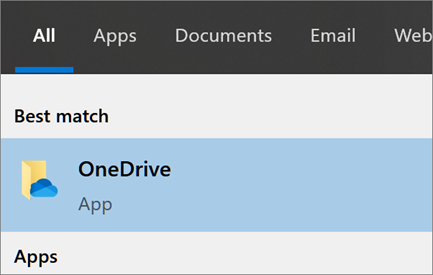
- When OneDrive Setup starts, select work or school account, and select Sign in.
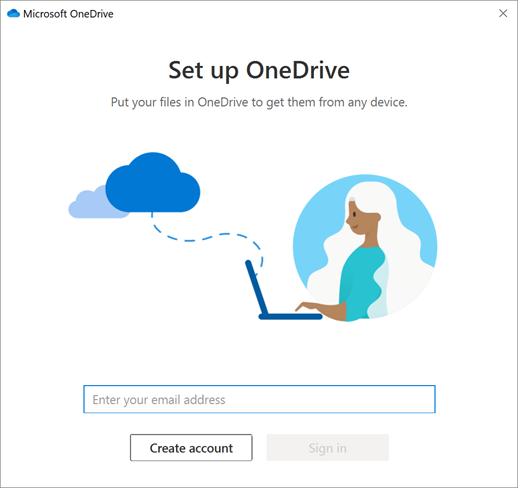
- Enter your Lincoln Email and go through the prompts
You're all set. Your OneDrive files will appear in File Explorer or Finder in the OneDrive folder. If you use more than one account, your personal files appear under OneDrive – Personal and your work or school files appear under OneDrive - Lincoln Univeristy

