Connection Troubleshooting
This is a guide on how to perform a basic connection, diagnose and resolve some common issues connecting to the Lincoln network.
Forget the eduroam Connection and try connecting again
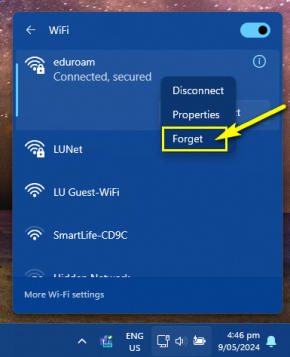
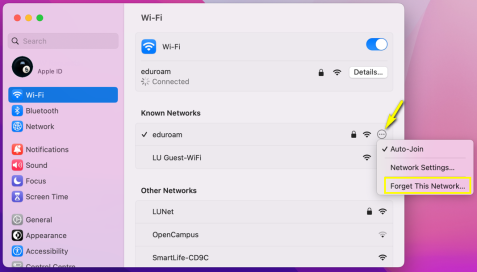
Please allow up to 30 seconds for your Wi-Fi to reconnect if you're moving around campus.
Date & Time settings on Mac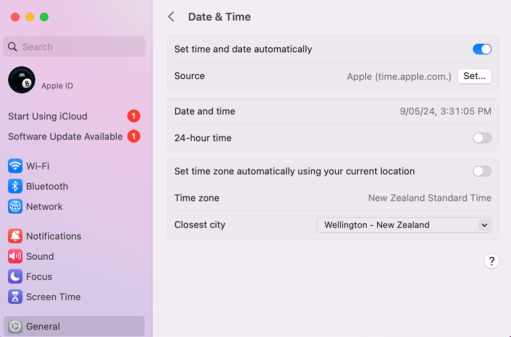
Date & Time settings on Windows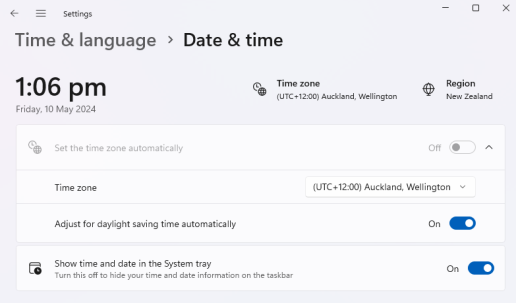
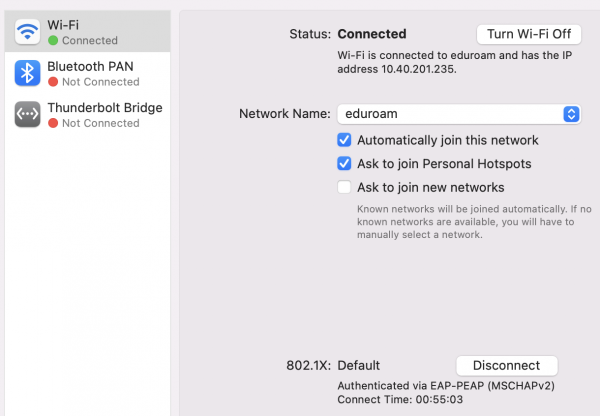
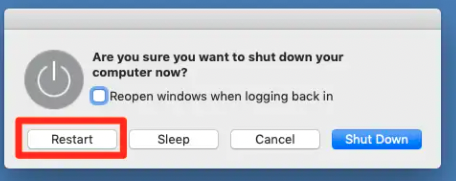
If you're unable to connect to eduroam or LU Guest-WiFi on your MacBook. You need to Reset Mac Network Settings.
For Wi-Fi issues in the Halls, please download and complete the Residential Halls Wi-Fi form, then take the completed form to the Accommodation Office. The staff will be able to let you know if it is a known issue in that location (there is no work around), or alert them to new issue in that location. This ensures accommodation office have a complete record of WiFi issues in the Halls to enable them to manage resources in the future.

